Yes it’s that time again… time to RANT. I have 4 basic topics to cover so let’s get to it.
Rosh Sillars tweeted the link to an article about Instagram this morning written by Andrew Hutchinson for Social Media Today which I thought was good. You should read it. Now while I do NOT disagree completely with the idea that image quality is everything for certain strategies on Instagram, I do disagree with this as an overall statement. So those of you who know me will know that I feel the need to respectfully present the counterpoint in the spirit of healthy debate.
Three reasons image quality isn’t required on instagram:
- Think about the name of the app – INSTAgram. The “Insta” in Instagram implies an instant and spontaneous sharing of photos made right from your iPhone. Granted you can post images that aren’t taken with your iPhone but the app is clearly designed with that in mind with the basic camera and editing interface in the app. Many brands post professionally crafted and edited images on Instagram with a ton of attention to detail to the author’s point and it works for them. But sometimes when you capture something fun and immediate you might not have it set up for perfection, and that’s actually what can make an Instagram perfect. I would take it a step further and say that even as a photography studio our strategy on Instagram is typically not to show off our finished work here but to rather bring people behind the scenes and have fun, which leads me to number two…
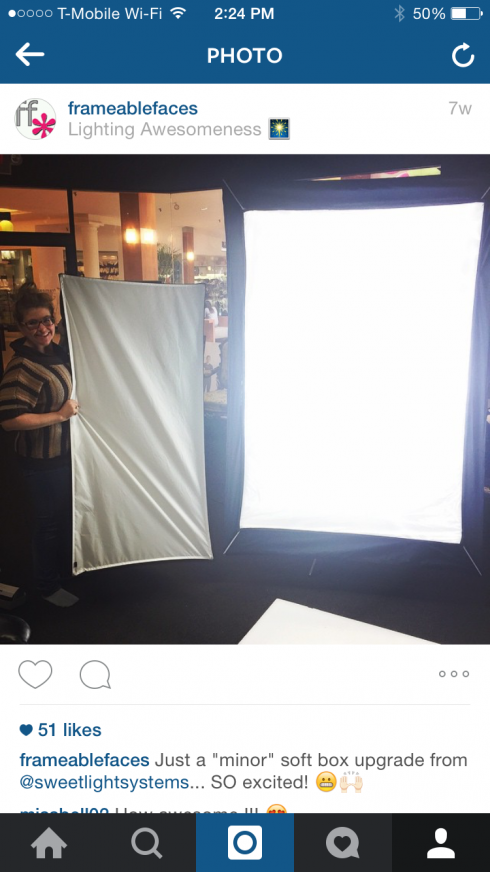
NOT a professional photo!
- Instagram is social. Perfect art might not always be. A collage or a funny incident can tell a story or start a conversation – an interesting one. A perfect photo can too I suppose, but when you go to an exhibition or art museum they don’t hang a white board with a marker under the display for people to engage and leave comments. Tell a story and have fun with your followers and don’t always worry about the quality of the photo. To borrow something that Mark Shaw (one of my favorite Periscopers) might say, it’s not Autogram – don’t just broadcast perfection at people to show top quality. Now don’t post total garbage either, but keep the focus on being fun and social.
- There is a ceiling on how awesome your images can be for your following because of the platform. Many people are looking at these images on an iPhone. Is that really the best way to see a professional photo? It’s not a bad way per se, it’s just not the best way. An EZ Bake oven isn’t the best way to bake a top notch cake, but it could be the most fun cake of your life if you do it with a child. Our clients come to our studio to get images to hang as their centerpiece on a wall – not just to look at on their iPhone. So once again – don’t always worry about the quality. You typically can’t show off the very best of a quality photo on an iPhone.
Okay moving on…
Why I Don’t Like Email Lists
This is another one I go against the grain on. I do not like email lists. I’ve never sent out regular email newsletters or tried to build an email list of clients. I’m not saying they don’t work, I’m just not interested in sending emails to clients. Email has been around since well before social media existed, but it’s done on a computer or some other electronic device so it’s not as old school as say, junk mail, so let’s call it “post-old school”. I suspect it works largely as a numbers game – not because getting another email is sooooo awesome.
Will YouTube come back for brands?
I’ve been posting more video to YouTube since I started Periscoping. I like to repurpose some of my scopes and upload some of my tips to our YouTube channel. It has led me to hang out on YouTube with a renewed sense of purpose as a brand, and I’ve connected with people on Periscope who are doing the same. When I went back to the channels and brands I had subscribed to before I saw that many of them hadn’t posted anything in months, but I think this could change… Just my guess – this is one where I’m just wondering aloud. This is a whole other topic in itself on ways to effectively build your brand on YouTube which I’m exploring in new ways now. I’ll keep you posted. What are your thoughts on this? Do you subscribe to channels and organize your YouTube channel with playlists? As an individual? As a brand? Are you social there? Subscribe to our channel and let’s connect!
Yes I’m slightly addicted to Periscope
Of course it comes back to the game-changing monster that is Periscope. I wrote a post for MCP Actions about 5 very specific ways you can use Periscope for your photography studio… and I also wrote a post here about what you need to know about Periscope (so far) back in April. At this point I’m totally hooked – I’ve built some great relationships in ways I never did before on any other platform. I notice however that many people still don’t know what it is yet and haven’t given it a try, so I think I’ll be writing another post soon about what you can accomplish with Periscope. The people who aren’t early adopters might want to know what the “why” is… While I’m at it I may write one about who you should follow there.
That’s it for now – I’d love to hear your comments on this whether you agree or not. Thanks for reading and join me on Periscope where we can discuss these further!


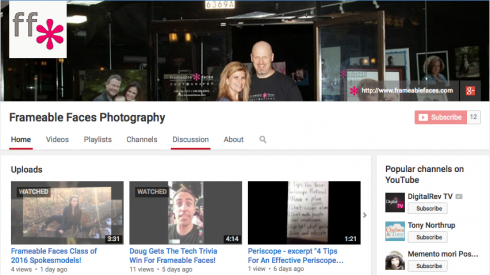
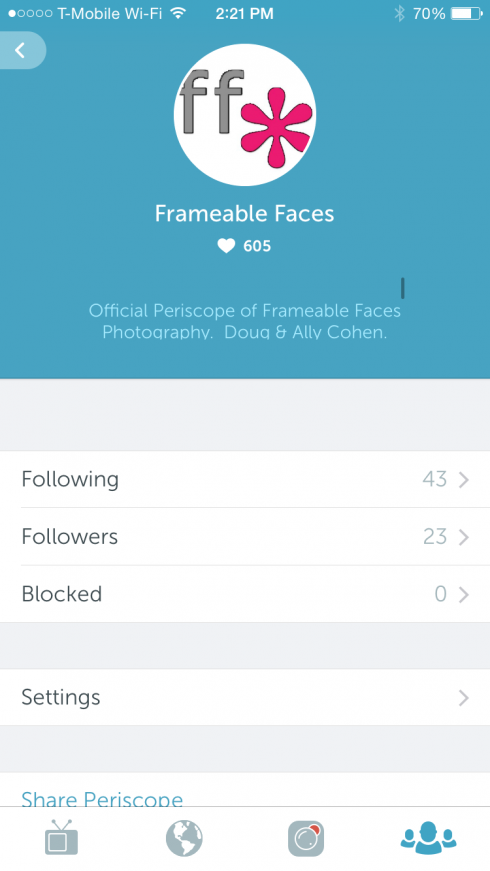

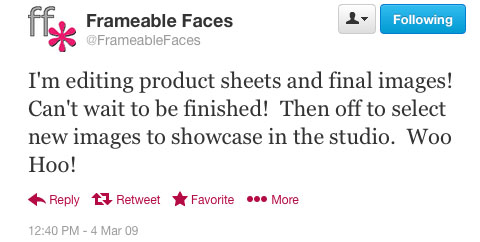
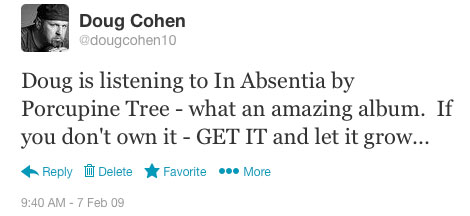
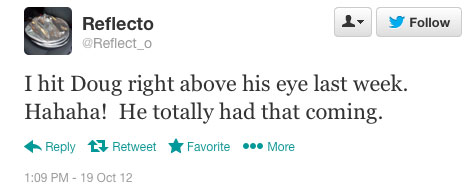
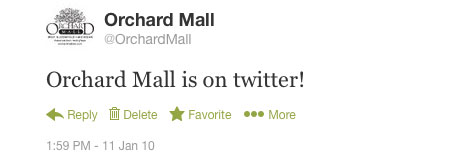
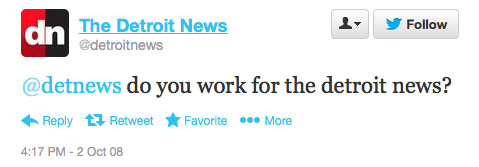
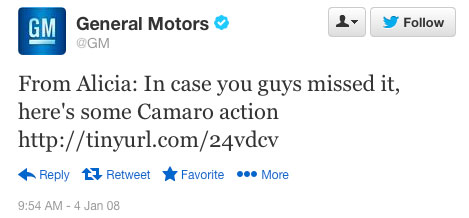

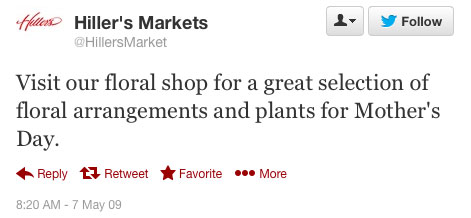
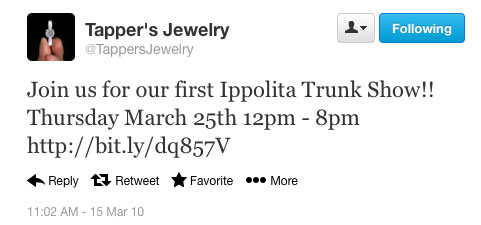
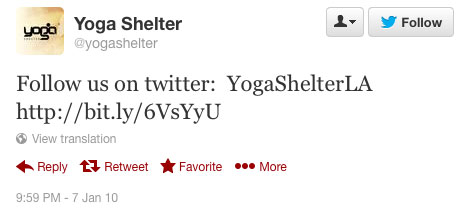
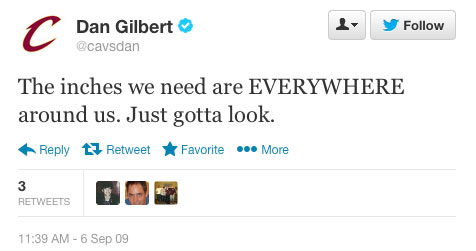
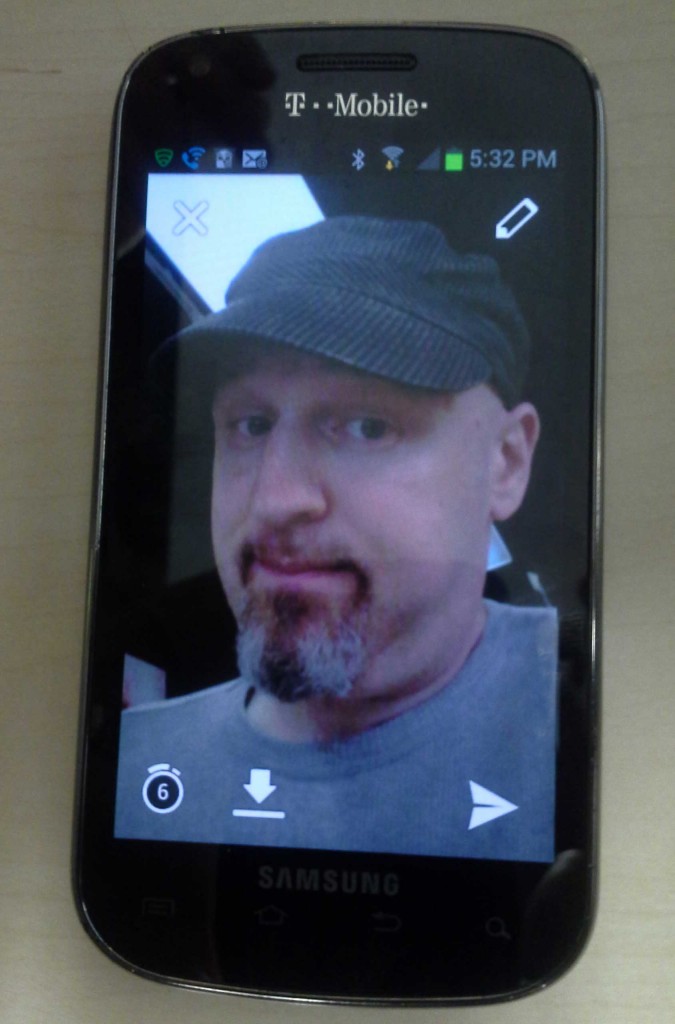 Vine and Instagram continue to fascinate me and this is the third rant in a row that I’ve focused on it. In the last couple of weeks I’ve actually become a pretty big fan of Vine and I’ve enjoyed discovering some really creative and funny Vines as well as making a few of our own. Here are a few ways we’ve used Vine so far – a little humor, focusing on our community, and a fun hello to our second photographer Angela:
Vine and Instagram continue to fascinate me and this is the third rant in a row that I’ve focused on it. In the last couple of weeks I’ve actually become a pretty big fan of Vine and I’ve enjoyed discovering some really creative and funny Vines as well as making a few of our own. Here are a few ways we’ve used Vine so far – a little humor, focusing on our community, and a fun hello to our second photographer Angela: blogs which I enjoy and/or learn the most from so you can bookmark them whether you are a professional photographer, a hobbyist, or just an enjoyist. Yes I think it’s fun to make up the occasional word now and then…. after all, I still want to make sure you have good organic reasons to visit our blog.
blogs which I enjoy and/or learn the most from so you can bookmark them whether you are a professional photographer, a hobbyist, or just an enjoyist. Yes I think it’s fun to make up the occasional word now and then…. after all, I still want to make sure you have good organic reasons to visit our blog.